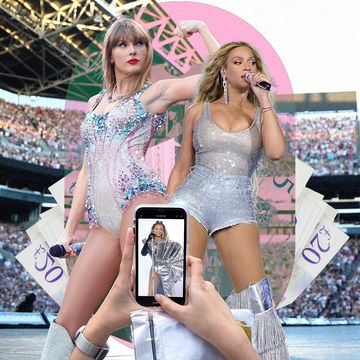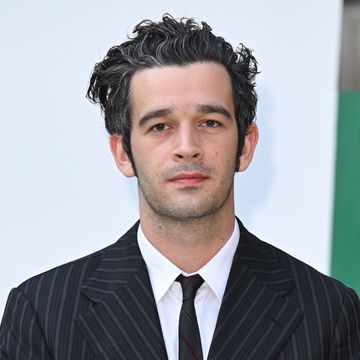You may have noticed a brand new button at the top of your Instagram. See it? It’s that little TV-shaped button. Cute, huh? Well in case you were wondering, here’s what it is and how you can use it.
Instagram recently announced that they were releasing a new app called IGTV that will feature full-screen, hour-long videos created by the accounts that you follow.
You can access IGTV two ways. There's that aforementioned button at the top of your Instagram – next to the DM paper airplane – or you can download the app separately.
Here’s what Instagram’s Co-Founder & CEO, Kevin Systrom, had to say about it:
IGTV is different in a few ways. First, it’s built for how you actually use your phone, so videos are full screen and vertical. Also, unlike on Instagram, videos aren’t limited to one minute. Instead, each video can be up to an hour long.
We’ve made it simple, too. Just like turning on the TV, IGTV starts playing as soon as you open the app. You don’t have to search to start watching content from people you already follow on Instagram and others you might like based on your interests. You can swipe up to discover more — switch between ‘For You’, ‘Following’, ‘Popular’ and ‘Continue Watching’. You can also like, comment and send videos to friends in Direct.
Also like TV, IGTV has channels. But, in IGTV, the creators are the channels. When you follow a creator on Instagram, their IGTV channel will show up for you to watch. Anyone can be a creator — you can upload your own IGTV videos in the app or on the web to start your own channel.
Exciting stuff, eh?